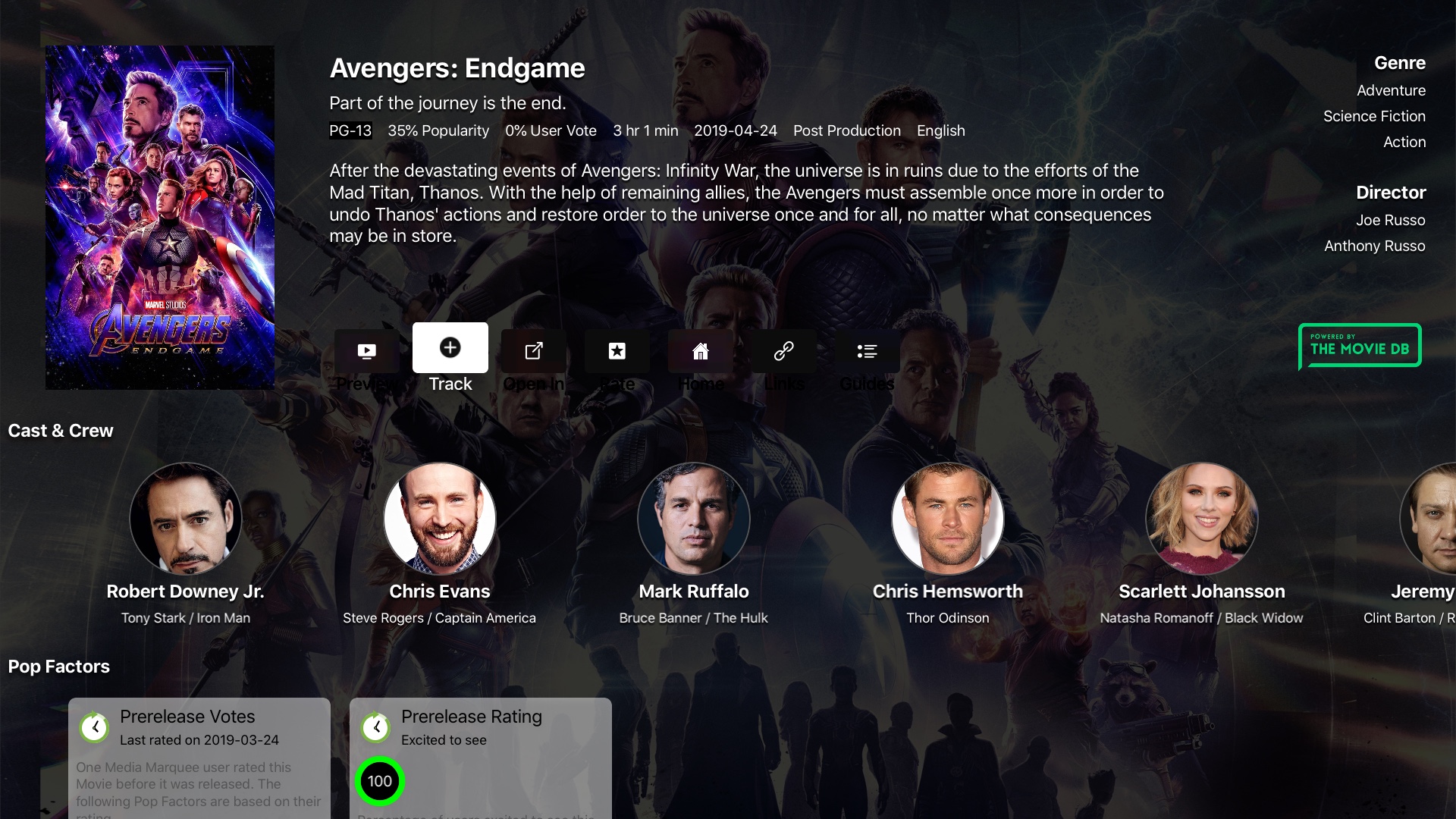Captivating Content
Media Marquee makes it easy to watch trailers, previews and featurettes for movies, shows and episodes. View artwork and stills related to movies, shows and episodes. View movie and show ratings and reviews. Find releated content based on genre, studio or production company or keyword.
Movie and Show Details
Once you find a movie or show that you are interested in you can select it to see its details:
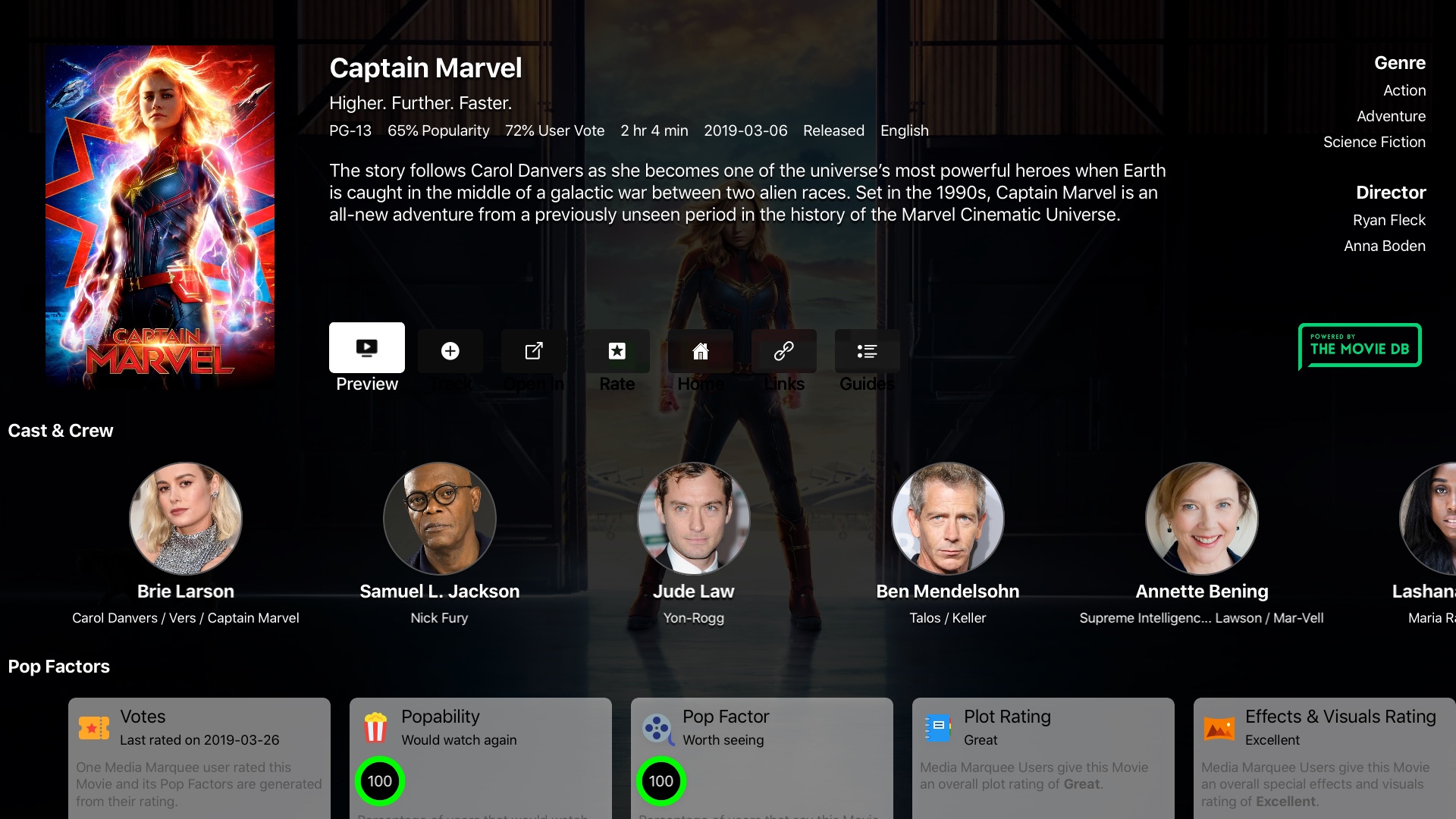
At the top of the page you have the following options:
- Preview – Will show the first Trailer or preview attached to the movie or show
- Track – Allows you to track a given movie or show.
- Open In – If the movie or show is available on a streaming service you subscribe to, you can open it from here. If it is available in the iTunes Store you can purchase, rent it or play it if you already bought it from there.
- Rate – You can rate your excitement in an upcoming movie or show or rate content that you have already seen (see below for details).
- Home – Because you can drill into other movies or shows from the movies or shows you are currently viewing, you can use the Home button to jump back to the main screen if you are deeply nested instead of hit back 1,000 times.
Additional Features
Additionally, Media Marquee includes the following features:
Cast & Crew
The Cast and Crew section show the actors that star in a given movie or show along with the role they play:

Select a person to see their bio and any movies or shows that they worked on:
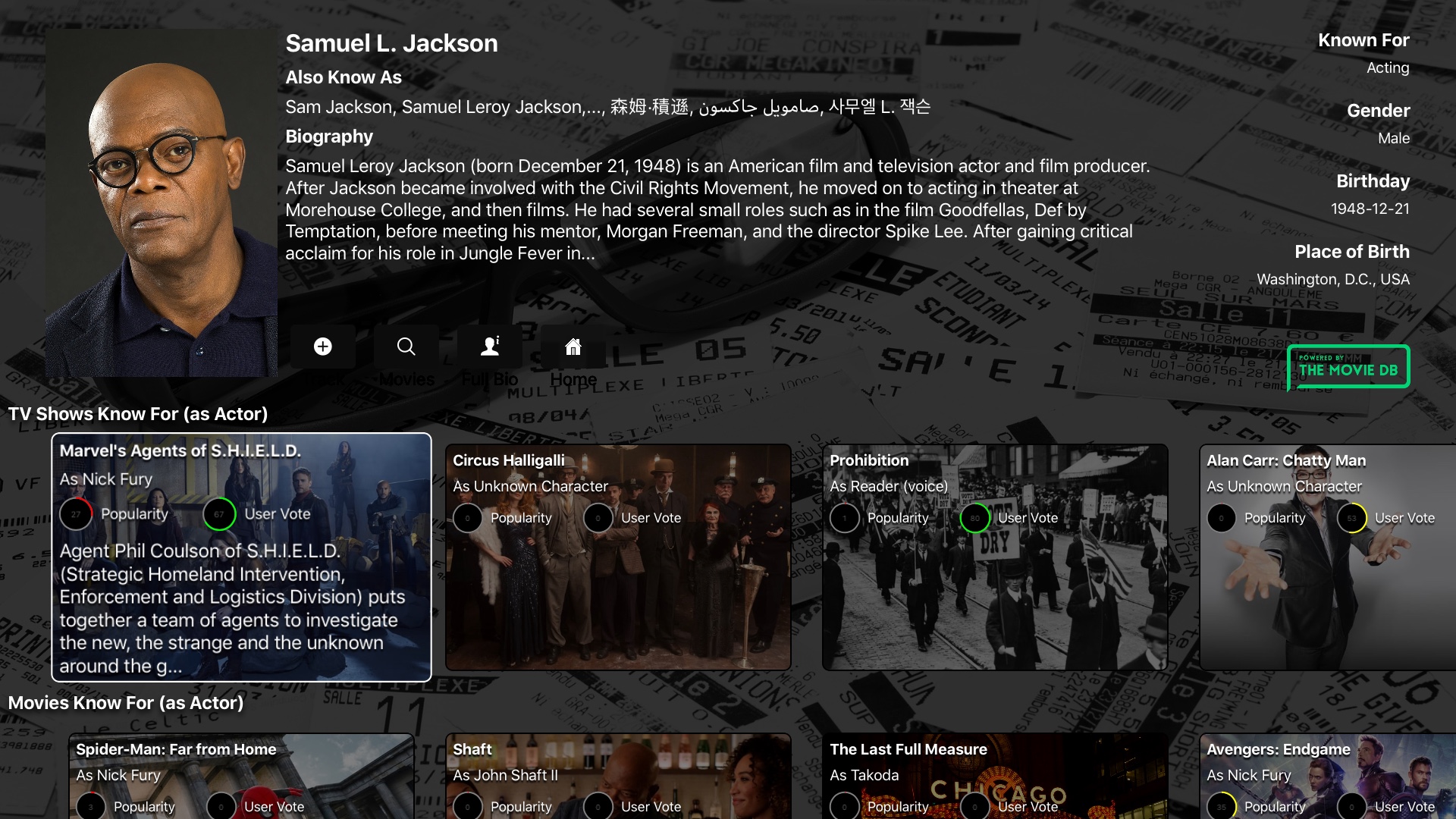
From here you can drill into a show or movie to find out more about it or to open it in one of your streaming service apps.
Pop Factors
Because Media Marquee was designed to work with the Apple TV and the Siri Remote entering a normal text-based review wouldn’t be a great experience. That’s where the Pop Factor comes in:
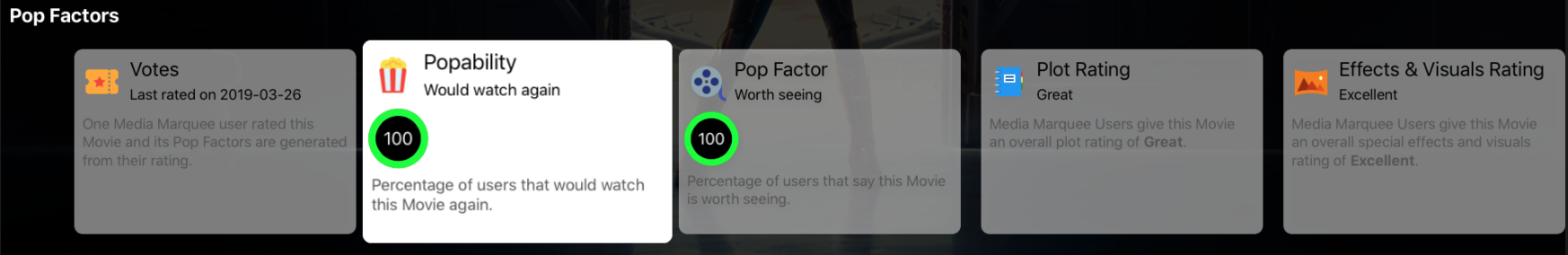
The review exprience is broken down into a number of “factors” that are easy to enter using the Siri Remote:
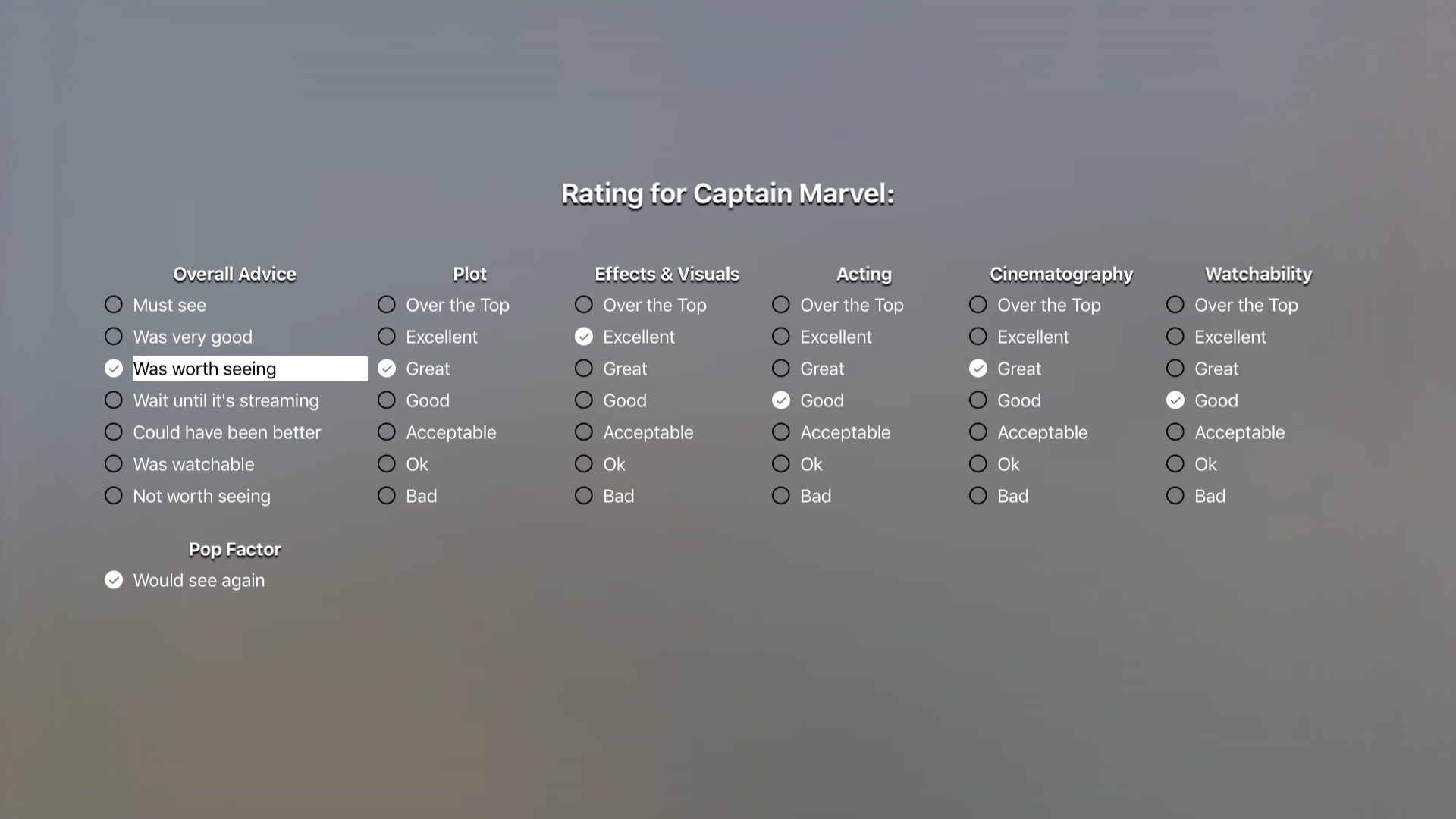
Results are calculated from these factors and displayed on the movie or shows pages. Additionally, a score is generated and sent to The Movie Database* to be added to their ratings.
You also have the option of rating movies or shows that haven’t been released. This allows Media Marquee to track excitement in uncoming content:
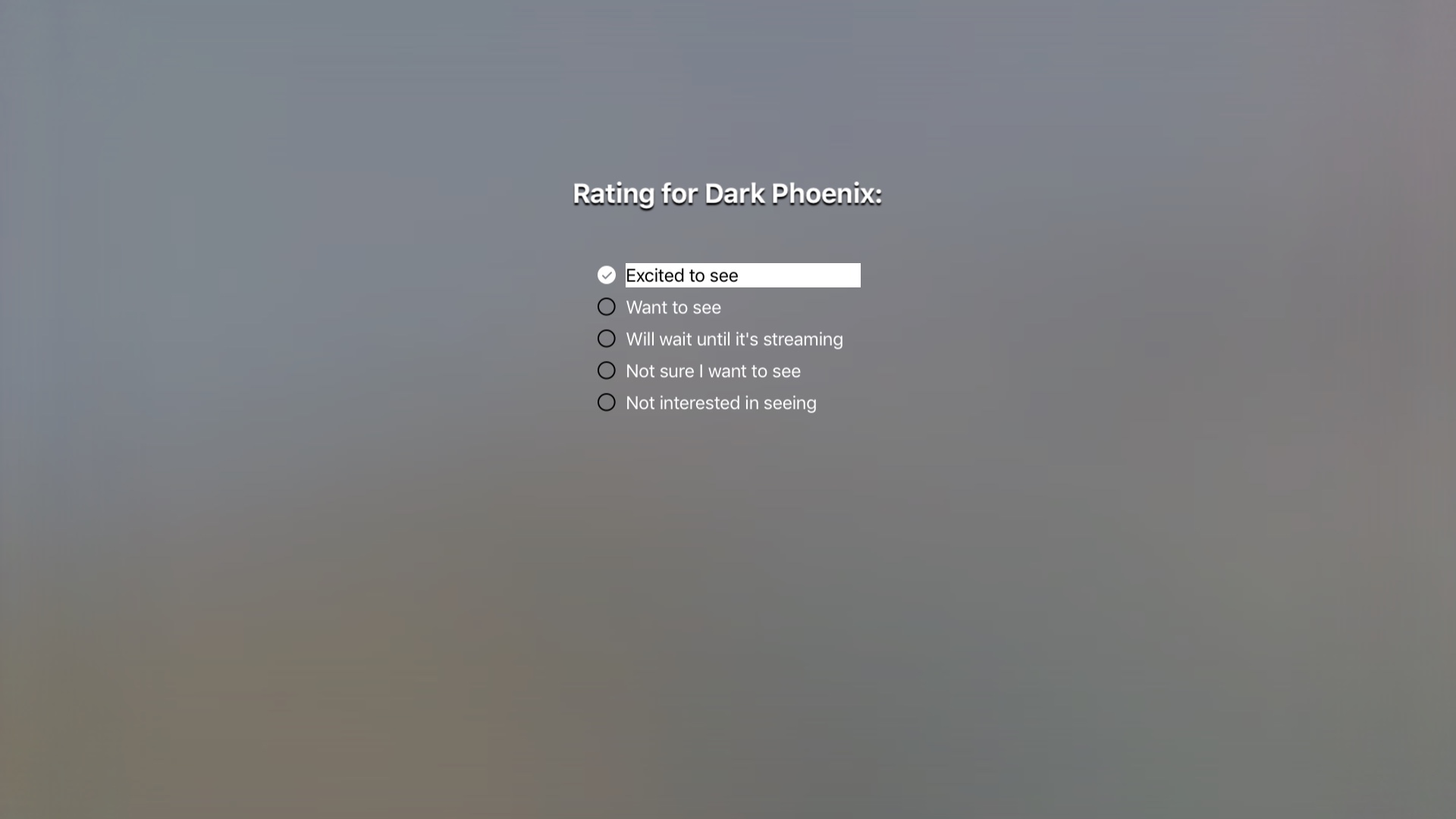
This will be displayed with a different set of Pop Factors:

Ratings and Reviews
Media Marquee is powered by The Movie Database* the Rating and Reviews bar allows you to see how popular a given movie or show is, its average vote and any reviews that TMDb members have written:
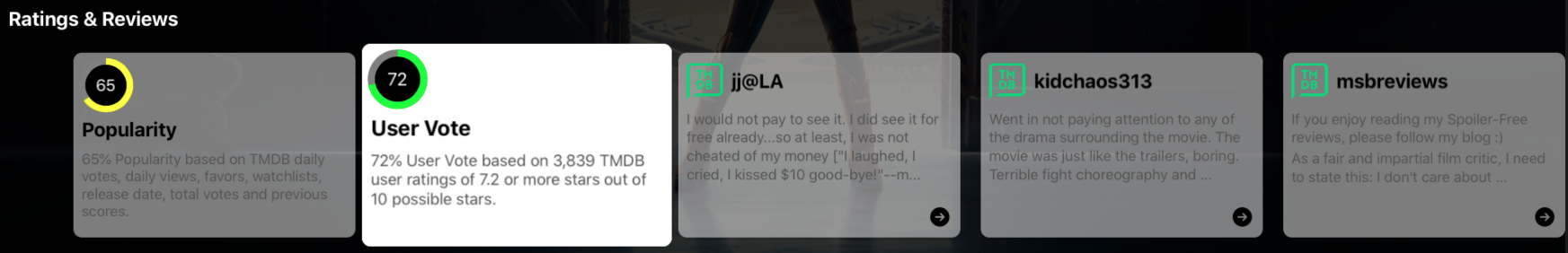
Long reviews are marked by a small arrow in the lower right hand corner:
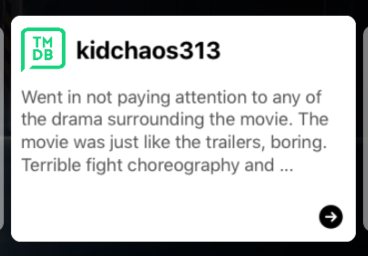
Tap the review to read its full content:
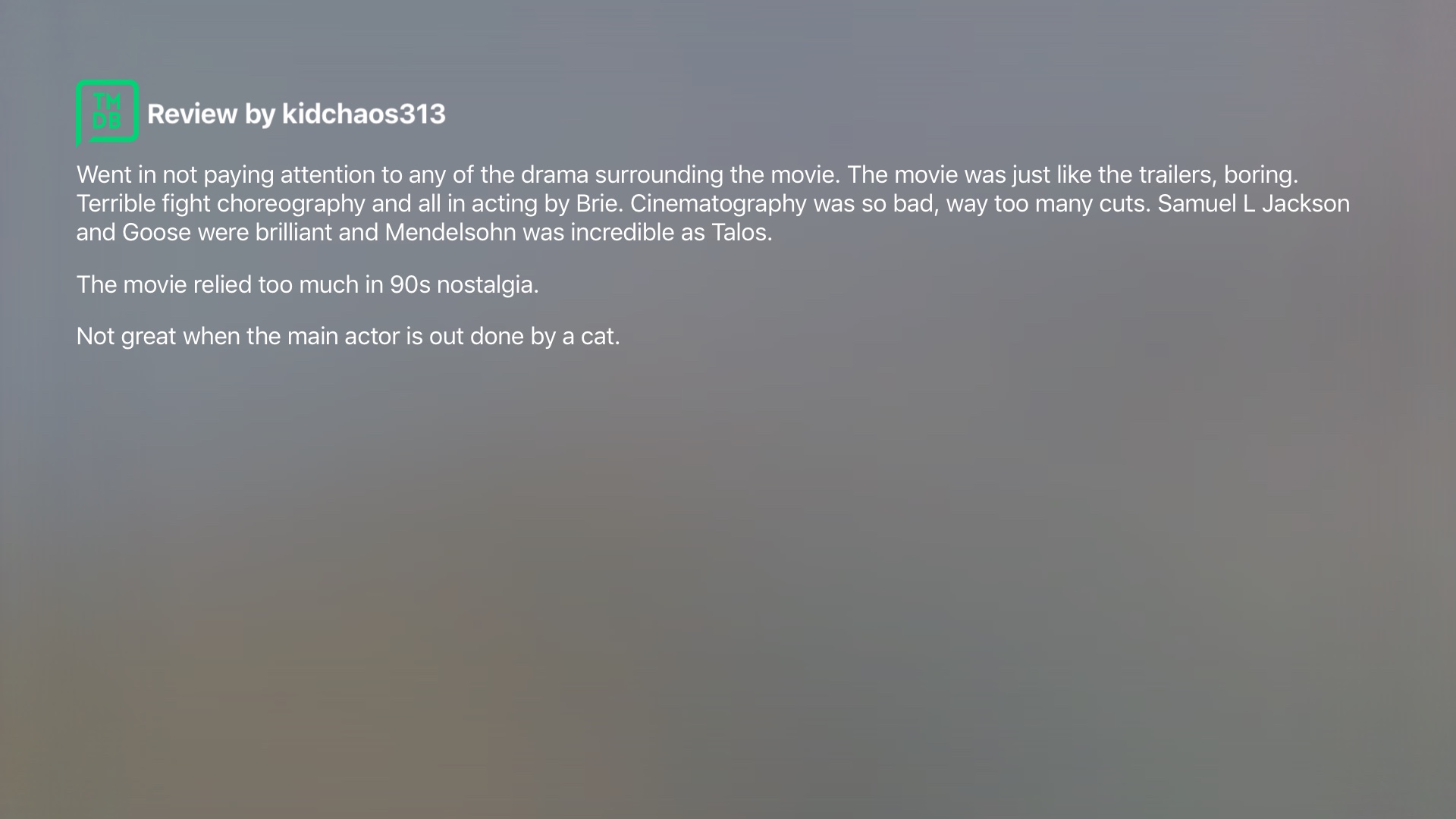
Videos
The Videos bar holds any Previews, Trailers, Featurettes or clips for a given movie or show:
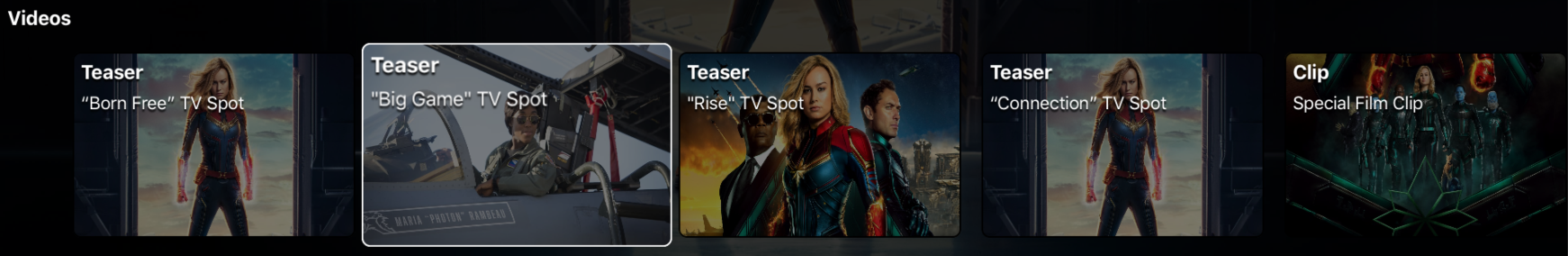
Select a given video and tap it to watch.
Images
The Images bar holds any artwork or still images related to a given movie or show:
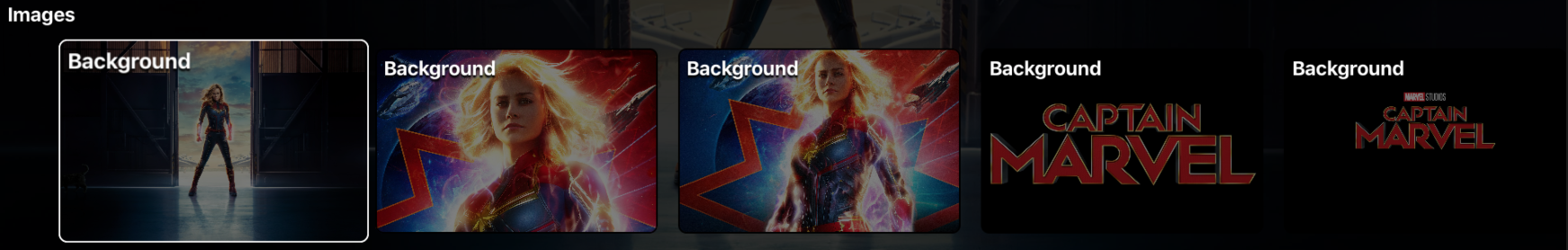
Select a given image and tap it to see the full sized version and any TMDb* user ratings:

Related and Similar Content
Media Marquee will display any movies or shows that are related to (based on TMDb* users) or similar (based on genre and keywords) content:
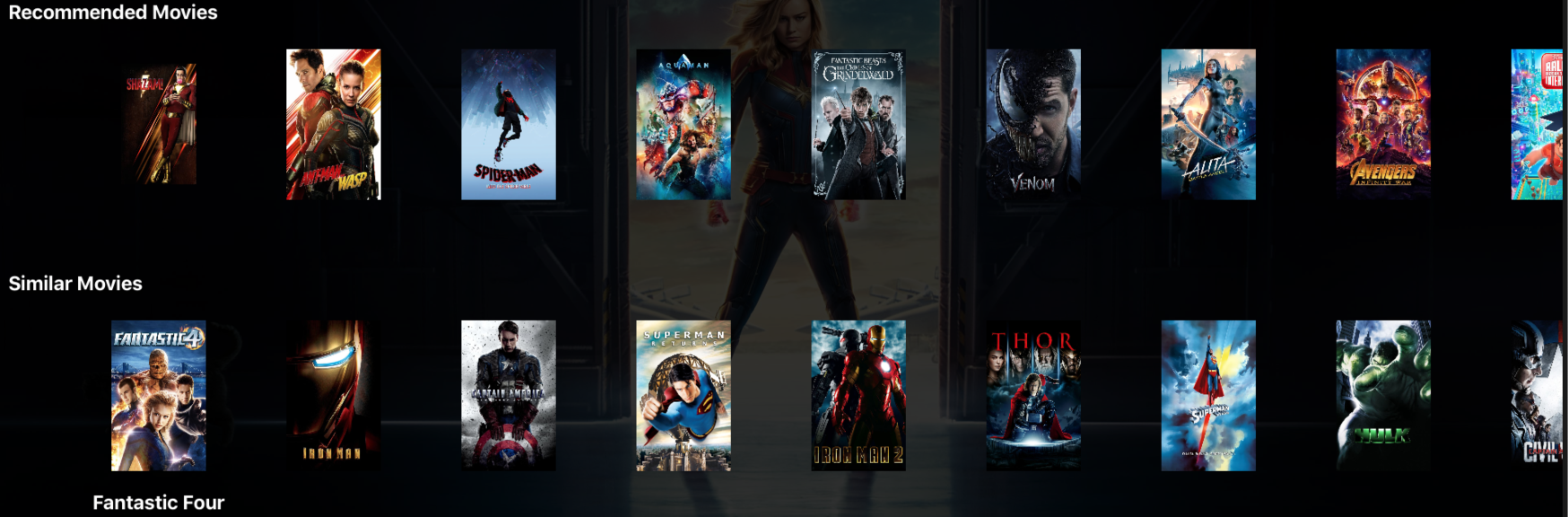
Select a given movie or show to find out more about it or to open it for viewing in a streaming service app.
Additional Details
Media Marquee tracks the following additional information on a given show or movie:
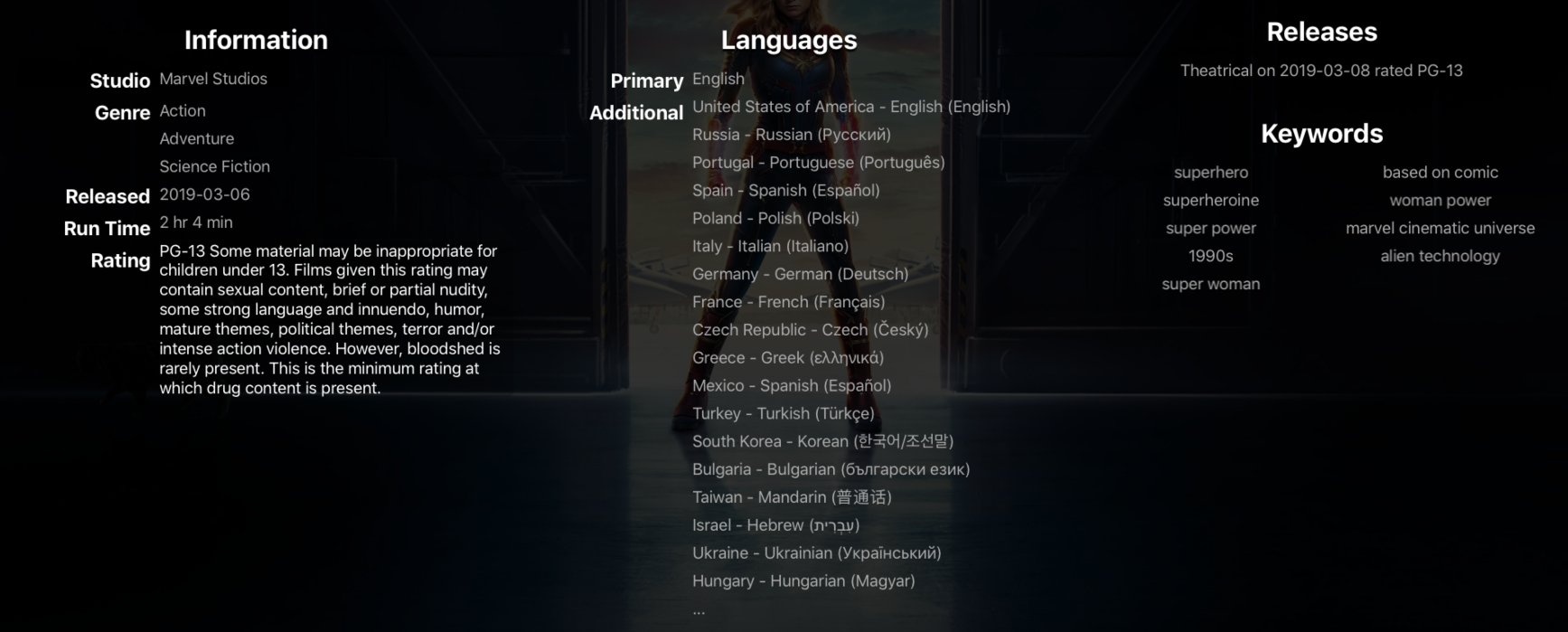
Select a Studio to see other content that they have produced:
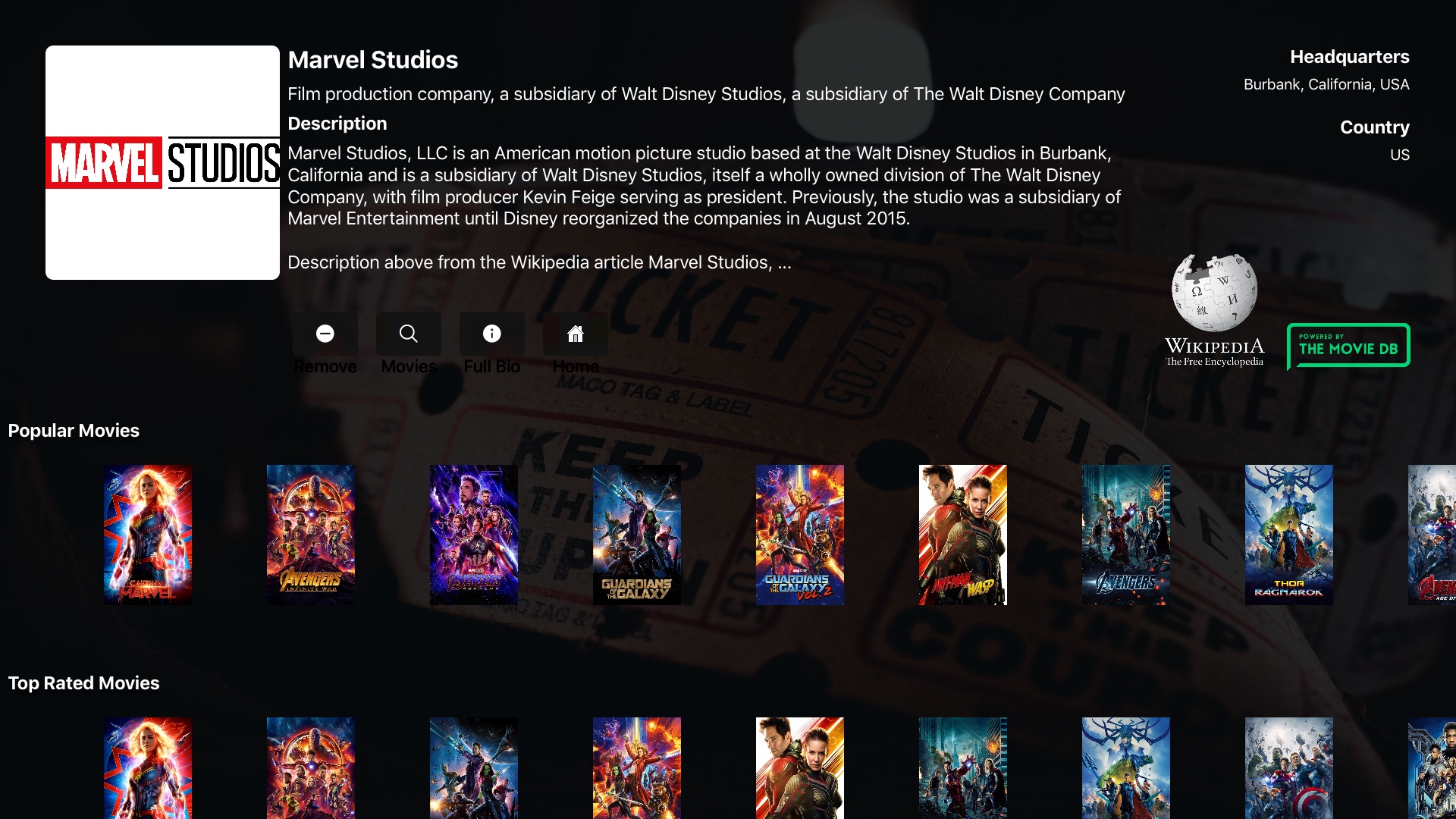
Select a Genre to see related movies or shows:
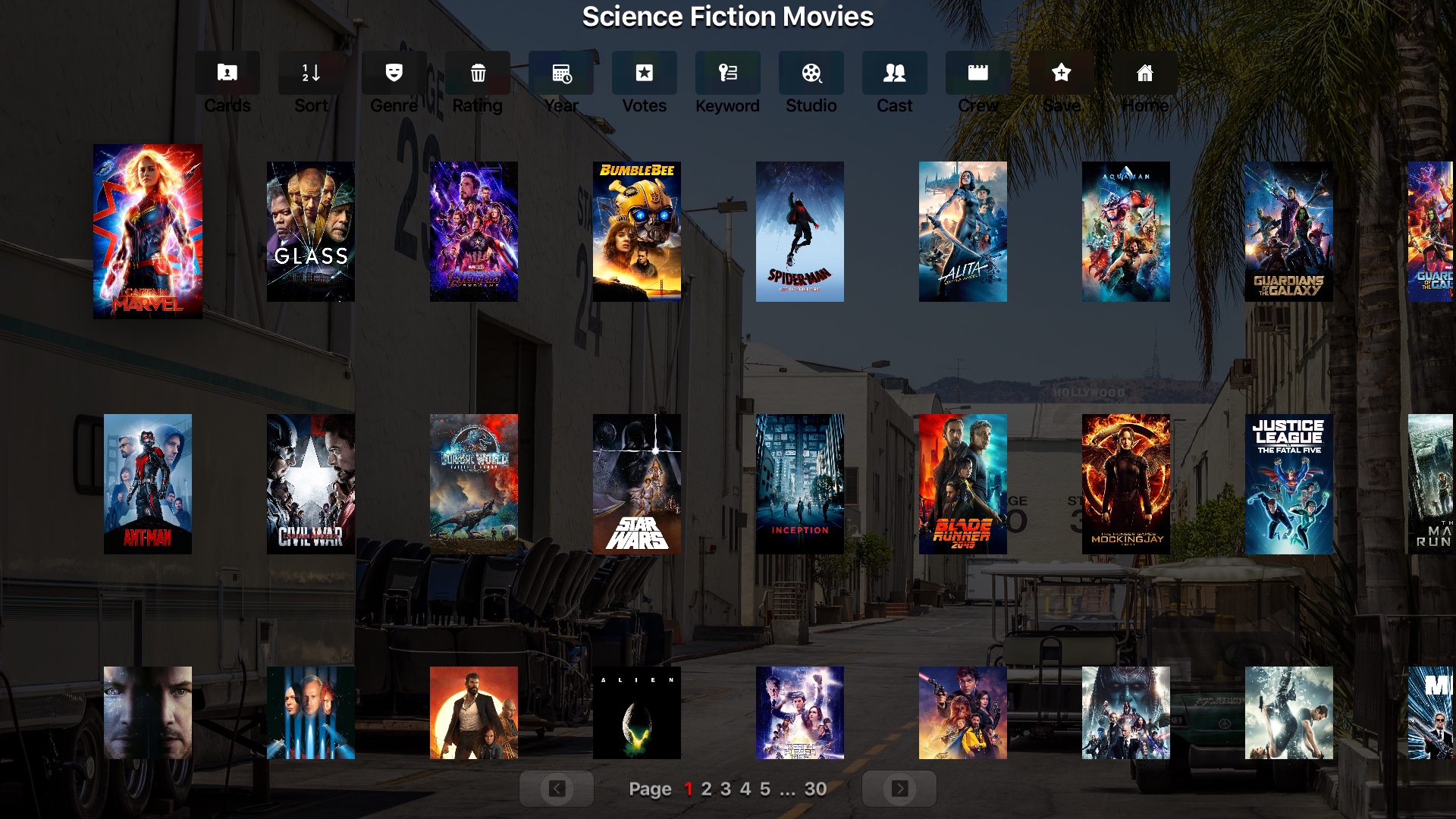
Select a Keyword to see movies or shows with the same keyword:
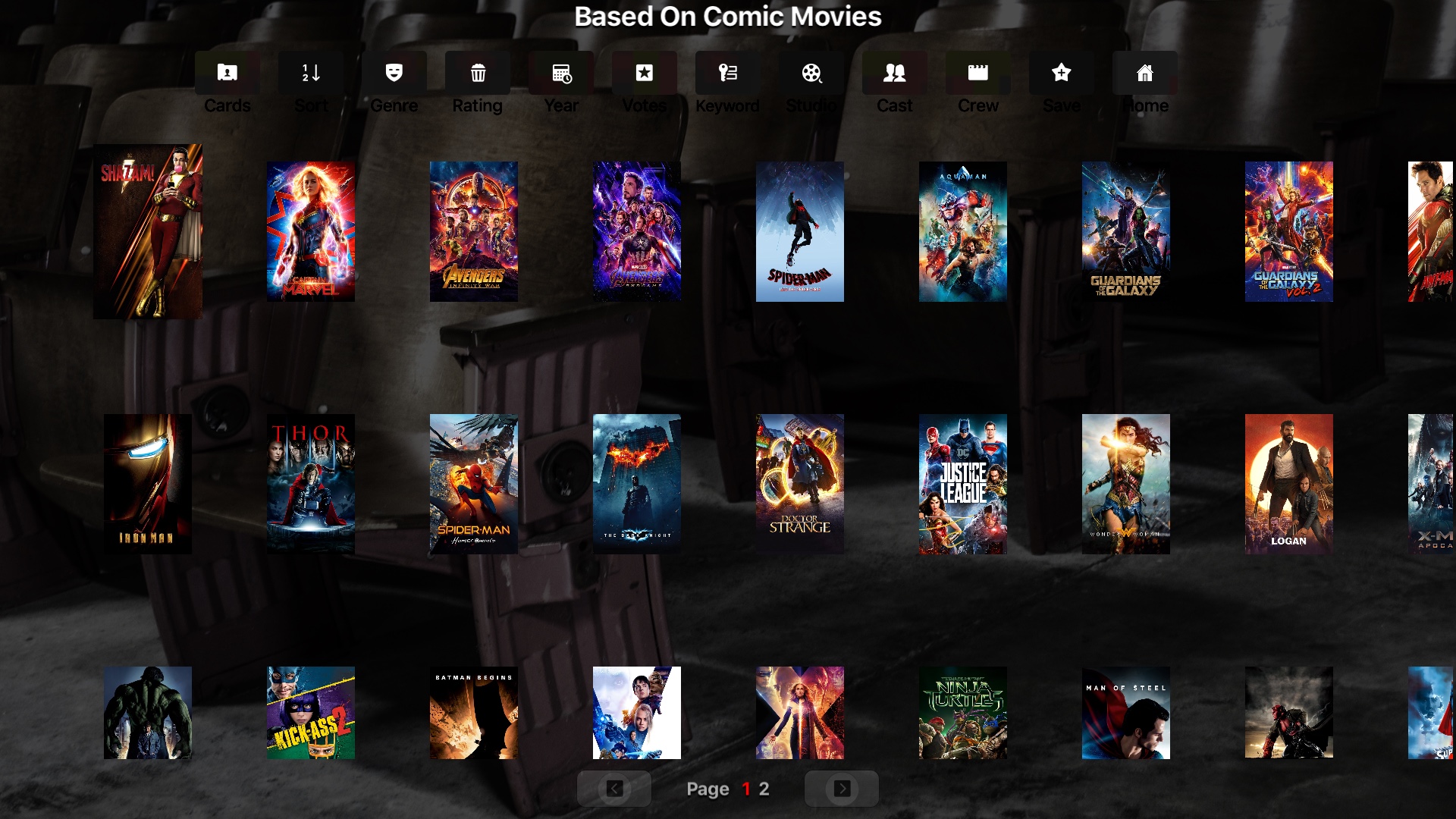
TV Shows
In addition to the details that Media Marquee shows for movies, TV shows include Episodes and Seasons:
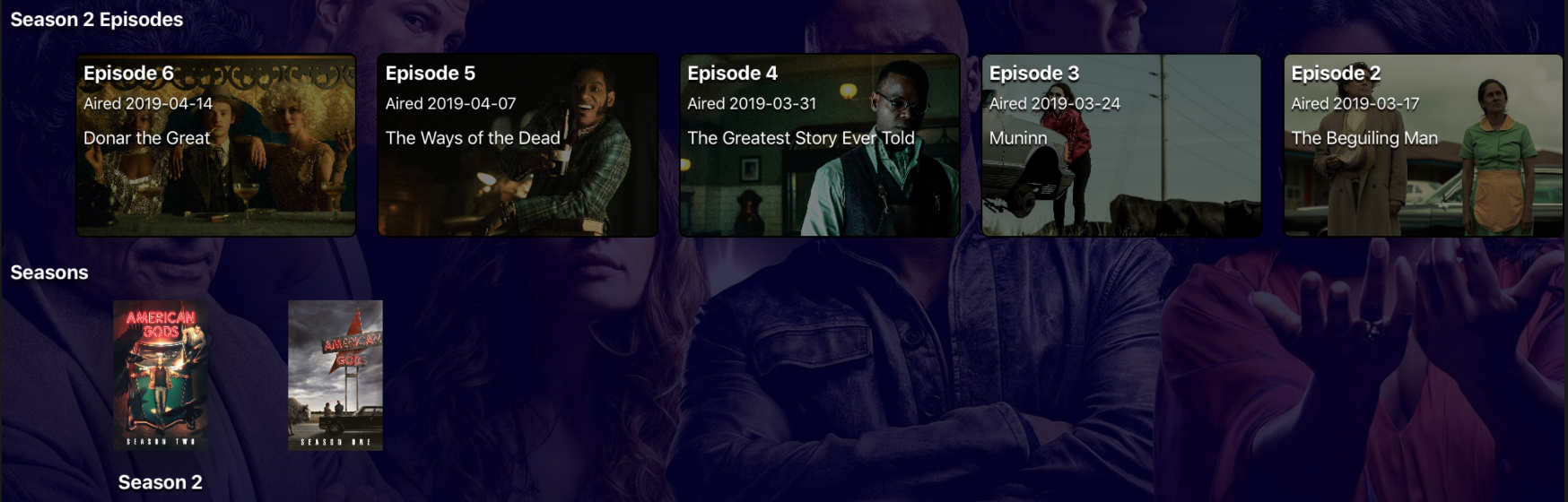
Select a Season to see its episodes and any details like description, artwork or trailers:
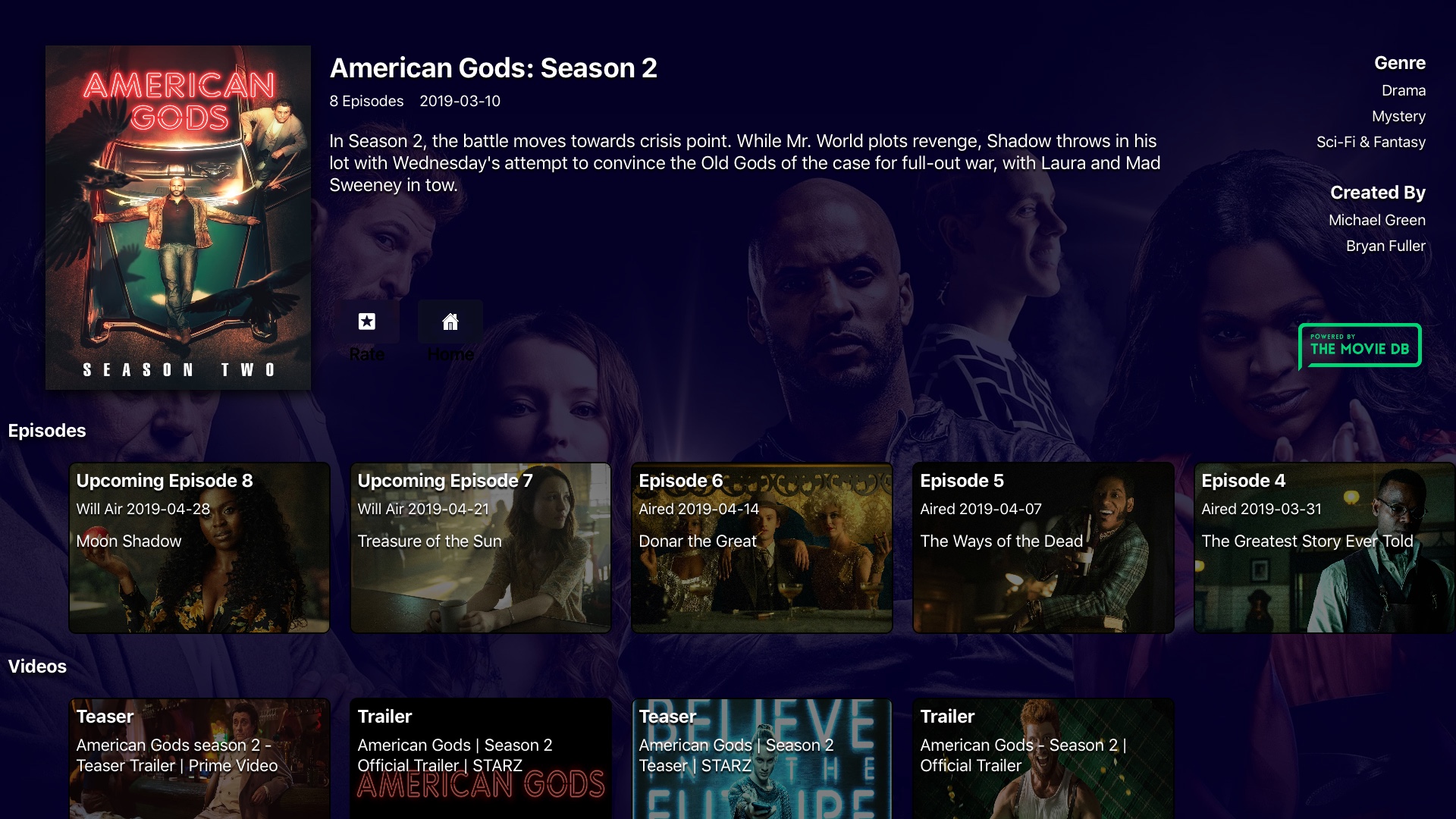
Select an Episode to get similar content:

* – Media Marquee is powered by the TMDb API but is not endorsed or certified by TMDb.
Apple, the Apple logo, iPhone, Apple TV and iPad are trademarks of Apple Inc., registered in the U.S. and other countries and regions. App Store is a service mark of Apple Inc.