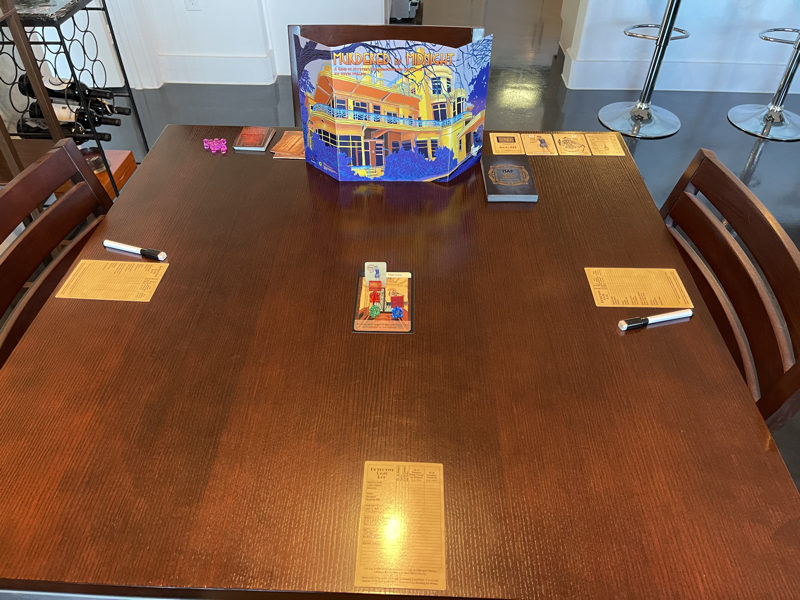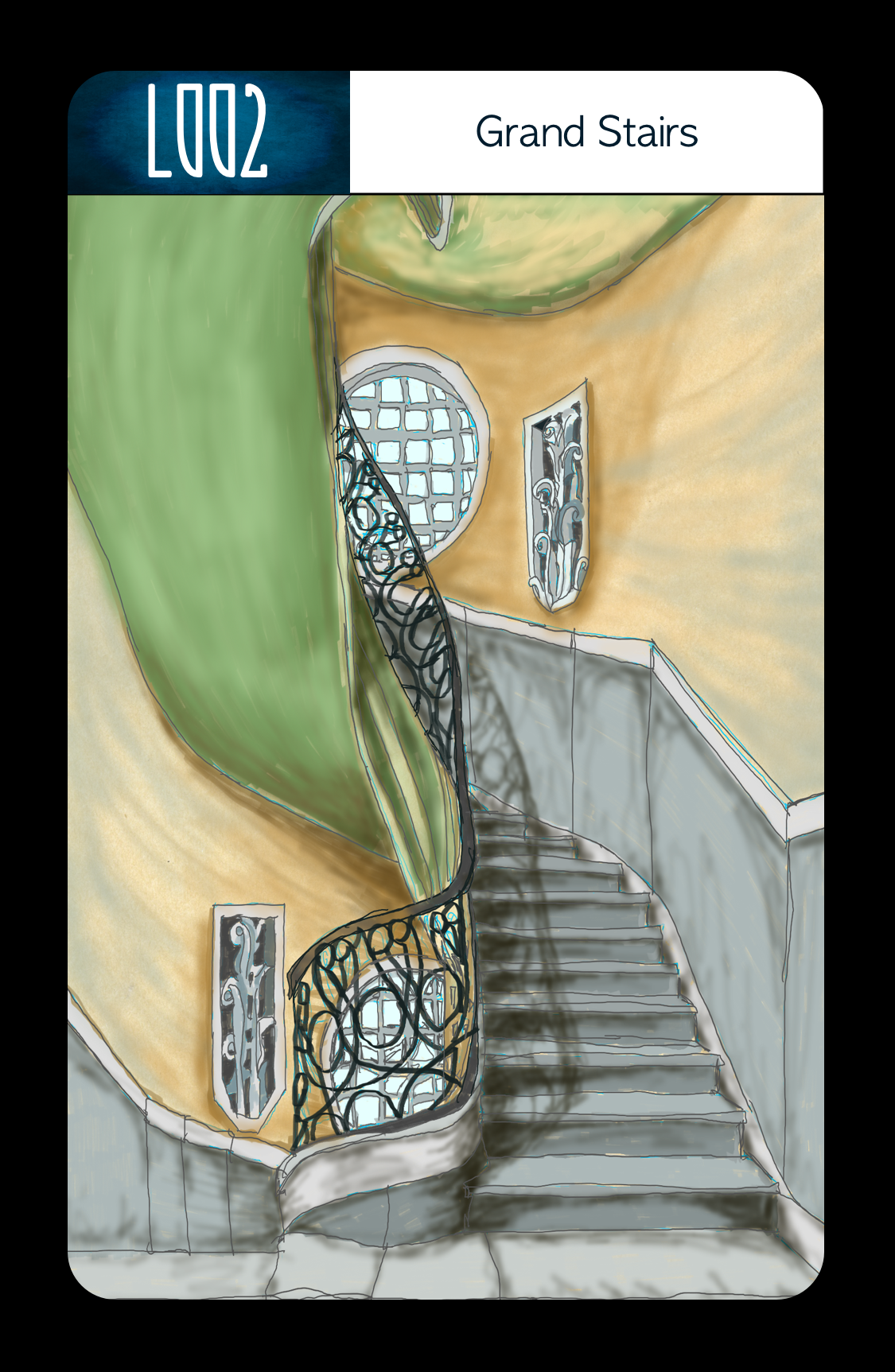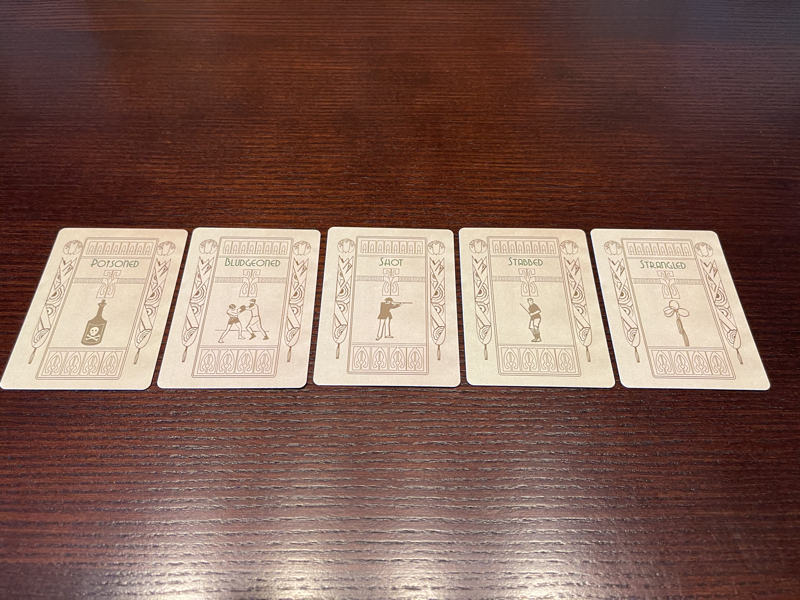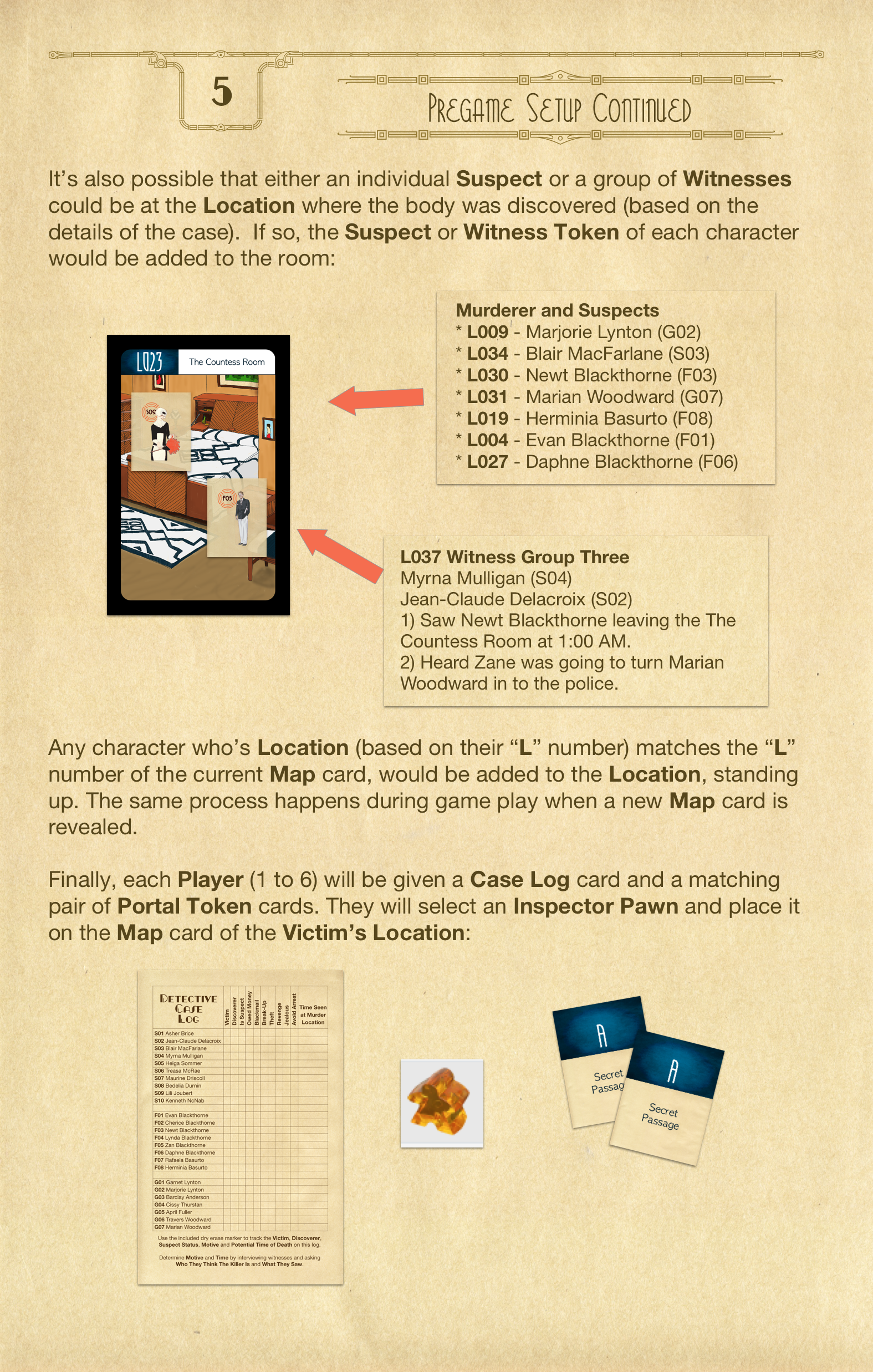Murdered by Midnight Gameplay
The story takes place in the 1920’s in a fabulous Art Deco mansion, Briarwood Manor. The owners have gathered six world famous detectives and several of their friends and family to throw a “murder party”, where they’ll stage a mock murder for the detectives to solve as entertainment… as was all the rage in the 20’s.
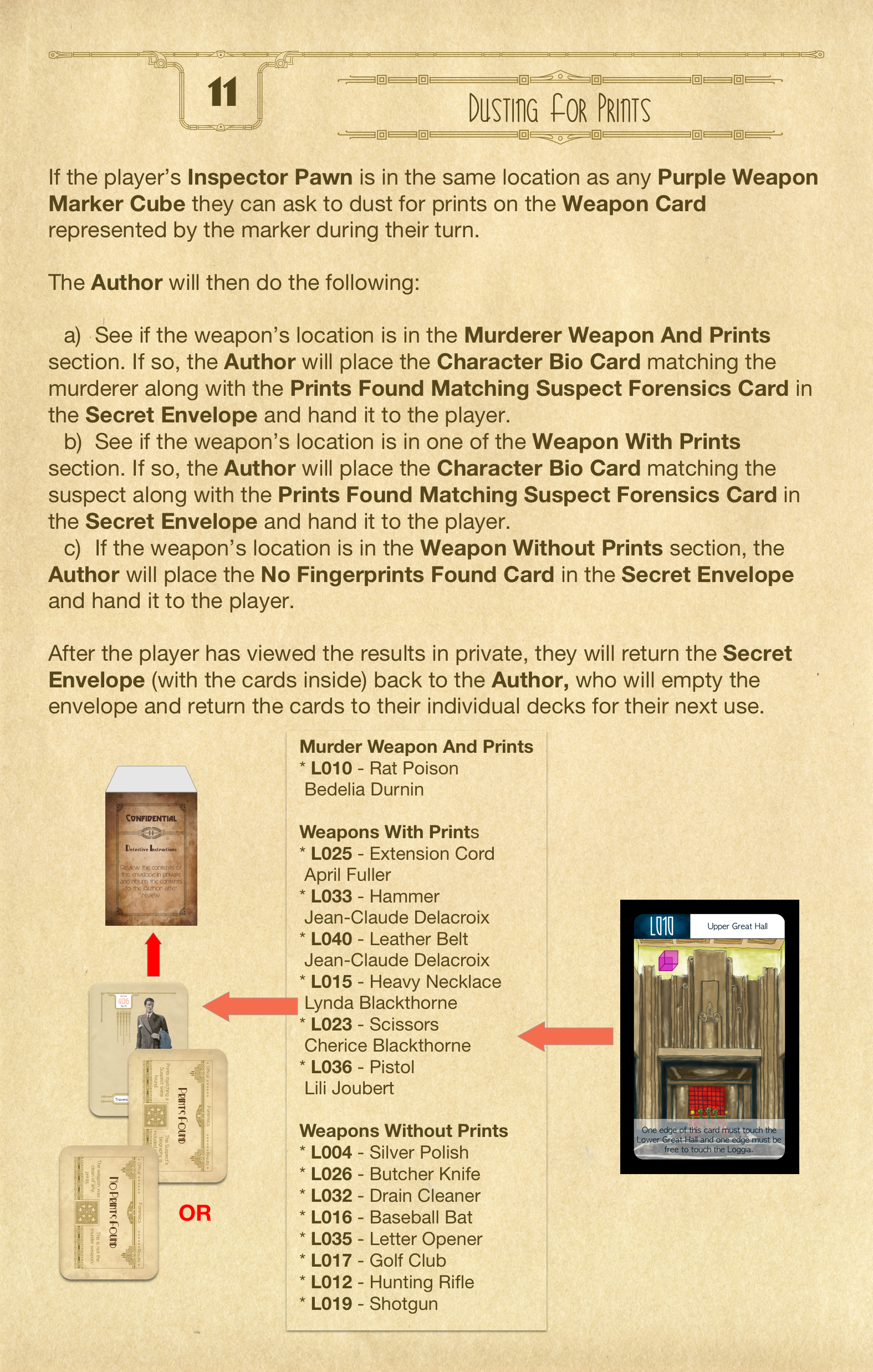
About
Easy to Learn, Hard to Master
In Murdered by Midnight, one player will act as the Author controlling the story and the non-player characters using the included Murders Volume 1 or 2 Books. Optionally, new Murders can be generated using the Murder Maker or the game can be controlled by the AuthorBot.
One to six Players will be exploring the mansion where the murder took place searching for Suspects, Witnesses and potential murder Weapons. During each turn a Player can:
- Reveal a new Map location (until all Map cards have been played).
- Move to another location.
- Search a location for a clue.
- Ask to Dust for Prints on a Weapon.
- Ask for Forensic Analysis of a Weapon.
- Ask a witness What They Saw.
- Ask a witness Who They Think The Killer Is.
- Solve the Murder.
Useful Links
Getting Started
Initial Setup
First, the Author will select a Murder at random from the Murders Volume 1 or Murders Volume 2 Books or optionally use the Murder Maker or AuthorBot to generate a new murder.
No matter which method is used to select a Murder, the Author will lay out the Map card where the body was found in the center of the play field, face up. The Character Token of the Victim will be placed on the Map card laying down and the Character Token of the Discoverer will be added standing up.
Next, the Author will display (face up), the Time Card for the time the body was discovered, the Biography cards of the Victim and Discoverer and the Cause of Death card matching the case’s details. The remaining Map cards are shuffled and displayed, face down, to the Players.
Finally, each Player (1 to 6) will be given a Case Log card and a matching pair of Portal Token cards. They will select an Inspector Pawn and place it on the Map card of the Victim’s Location.
Gameplay
Starting the Game
The game is now ready to play. The player to the immediate left of the Author goes first. Gameplay will continue clockwise after each player’s turn.
During the game, the players can use the included dry-erase markers and their Detective Case Log cards to track their progress and the details of the current case. When fully filled in, the player will have everything they need to determine the Murder, the Murder Weapon, the Time of Death and Motive.
Gameplay
Revealing a Map Location
If there are any cards left in the Map deck, the player can select a card from the deck and place it, face up, next to any Map card on the play field as long as new Map card lines up with free side of that location and it doesn’t overlap another Map card already on the playing field.
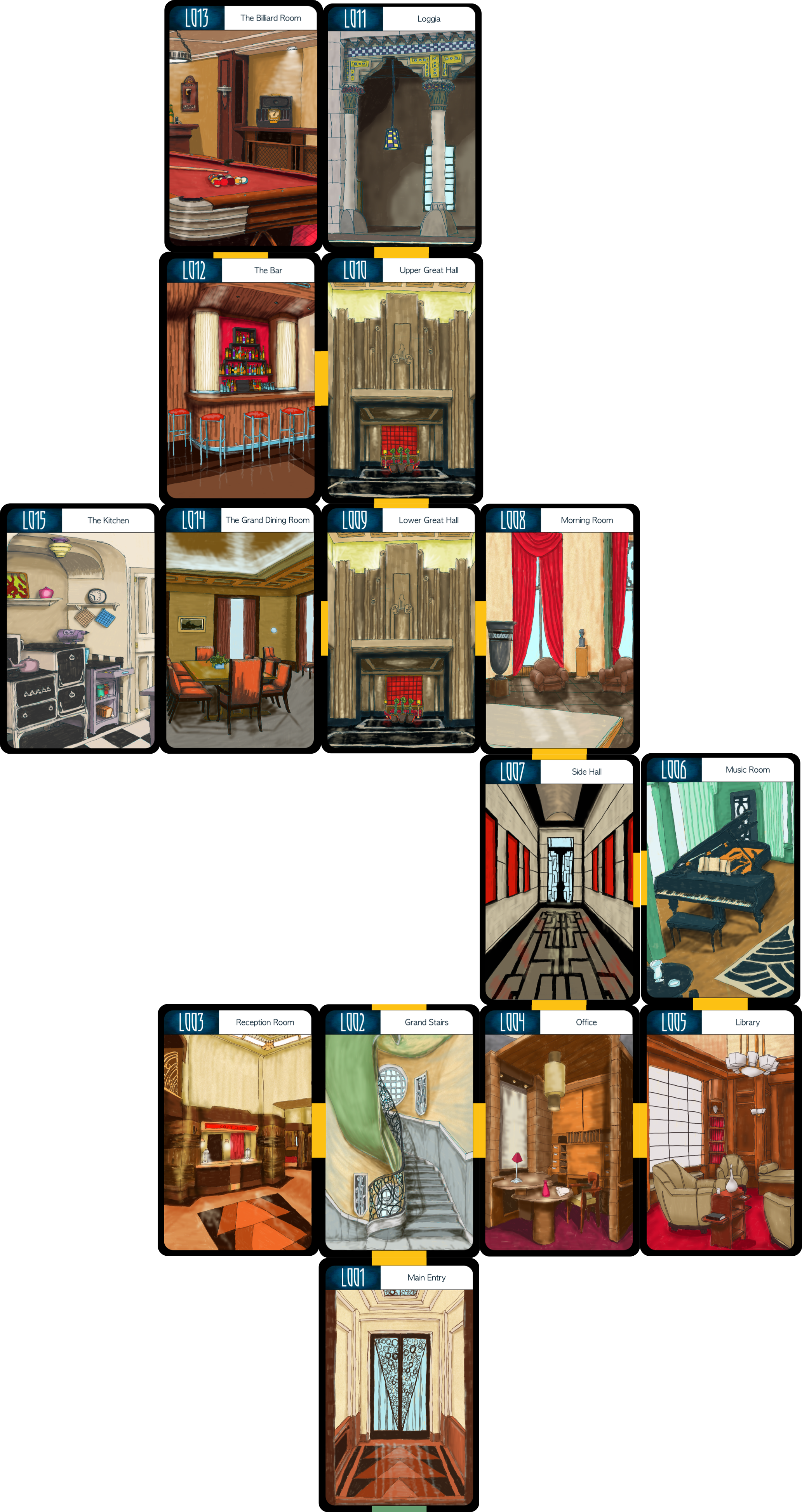
Gameplay
Move to Another Location
The player can move their Inspector Pawn into a new location as long as there is another Map card laying on the playing field beside the Player’scurrent location. A player can only move to one new location during a turn, from one card to another and may ask a question when they first enter the new location.
If there is a Portal Token in the current location, the Player can move their Inspector Pawn to the Map card with the matching Portal Token
Gameplay
Placing a Portal Token
Each Player is given two matching Portal Token’s at the start of the game. At any point during the gameplay, they may choose to create a shortcut from one Map card to any other Map card on the play field.
At the start of their turn, the Player will place one of the Portal Token’s on the Map card where their Inspector Pawn currently is. Then, they will place the second token on the card that they want to jump to.
Next, they will move their Inspector Pawn to the new Map card. At this point, their turn is over. Since creating a “Secret Passage” is a special, one-time move, the Player will not be able to ask a question when they enter a new their new location.
The created “Secret Passage” will stay in effect for the rest of the game and any other Player may use this passage during their turn. Again, they will only be able to move during their turn and will not be able to ask a question when they enter a new their new location.
Gameplay
Search a Location
For any location that the player’s Inspector Pawn is in, they can ask to search that location during their turn.
The Author will check to see if the location matches a Location “L” Number in:
- Murder Weapon and Prints section.
- Weapons With Prints section.
- Weapons Without Prints section.
If a match is found, the Author announces that the player found the given weapon and the adds a Purple Weapon Marker Cube to the Map location.
Gameplay
Dusting for Prints
If the player’s Inspector Pawn is in the same location as any Purple Weapon Marker Cube they can ask to dust for prints on the Weapon Cardrepresented by the marker during their turn.
The Author will then do the following:
- See if the weapon’s location is in the Murderer Weapon And Prints section. If so, the Author will place the Character Bio Card matching the murderer along with the Prints Found Matching Suspect Forensics Card in the Secret Envelope and hand it to the player.
- See if the weapon’s location is in one of the Weapon With Prints section. If so, the Author will place the Character Bio Card matching the suspect along with the Prints Found Matching Suspect Forensics Card in the Secret Envelope and hand it to the player.
- If the weapon’s location is in the Weapon Without Prints section, the Author will place the No Fingerprints Found Card in the Secret Envelopeand hand it to the player.
After the player has viewed the results in private, they will return the Secret Envelope (with the cards inside) back to the Author, who will empty the envelope and return the cards to their individual decks for their next use.
Gameplay
Forensic Anaylsis
If the player’s Inspector Pawn is in the same location as a Purple Weapon Marker Cube they can ask for forensic analysis of Weapon Card represented by the marker.
The Author will then do the following:
- See if the weapon’s location is in the Murder Weapon And Prints section. If so, the Author will place the Is Murder Weapon Card in the Secret Envelope and hand it to the player.
- See if the weapon’s location is in the Weapons With Prints section. If so, the Author will place the Not the Murder Weapon Card in the Secret Envelope and hand it to the player.
- If the weapon’s location is in the Weapons Without Prints section, the Author will place the Not the Murder Weapon Card in the Secret Envelopeand hand it to the player.
After the player has viewed the results in private, they will return the Secret Envelope (with the card inside) back to the Author, who will reset the envelope for its next use.
Gameplay
Ask a Witness What They Saw
If the player’s Inspector Pawn is in the same location as any Character Token they can ask that person if they saw anything around the time of the murder during their turn.
The Author will then do one of the following:
- If the person asked is in the Murderer and Suspects section, they will be told that the person saw nothing.
- If the person asked is in one of the Witness Group sections, the Author will read the message from the first entry in the group.
This is a place where the Author can build narrative. For example, the Author could say something like, “I saw Marjorie Lynton leaving The Countess Room around 7:00 pm. She was acting nervous too.”
Gameplay
Ask a Witness Who They Think the Killer Is
If the player’s Inspector Pawn is in the same location as any Character Token they can ask that person who they think committed the murder during their turn.
The Author will then do one of the following:
- a) If the person asked is in the Murderer and Suspects section, they will be told that the person has no idea who would kill the victim.
- b) If the person asked is in one of the Witness Group sections, the Author will read the message from the second entry in the group.
This is yet another place where the Author can build narrative and weave story. For example, the Author could say something like, “I heard Newt Blackthorne was insanely jealous of the love and attention that their father gave Zane.”
Gameplay
Solving the Murder
To solve the murder, a player must correctly deduce the murderer, murder weapon, motive and time of death. If a player thinks they’ve solved the case and their Inspector Pawn is in the same location as the murderer’s Token, they can confront the murderer and make an accusation by stating the above details.
The Author will check accusation against the Character, Weapon, Motive and Time in the Case Details. If they all match, the player will be informed that they solved the case and that the game has ended.
If the player has any of the details of the murder wrong, they are told that they’re not correct and that the game has ended for them. This is done to eliminate random guessing.
Gameplay
Ending the Game
The game ends when a player solves the murder or all players have been eliminated by incorrectly guessing the murder details.
The following steps are required to solve the case:
- Deduce the Murderer: The murderer is the suspect who’s prints are found on the murder weapon by dusting for prints.
- Deduce the Murder Weapon: The weapon has been found by searching locations and verified as the murder weapon by forensic analysis.
- Deduce the Motive: By asking witnesses who they think committed the crime and matching the motive given to the murderer via the suspicion told by the witness.
- Deduce the Time of the Murder: By asking witnesses what they saw and matching the time they saw someone near the murder location to the murderer.
In the event all of the players are eliminated, the Author will state that no one won and will reveal the correct details of the case.
Stay Informed
Sign up for our product updates or newsletters and stay on top of the latest version releases, bug fixes, critical issues, news, offers and discounts or upcoming events.