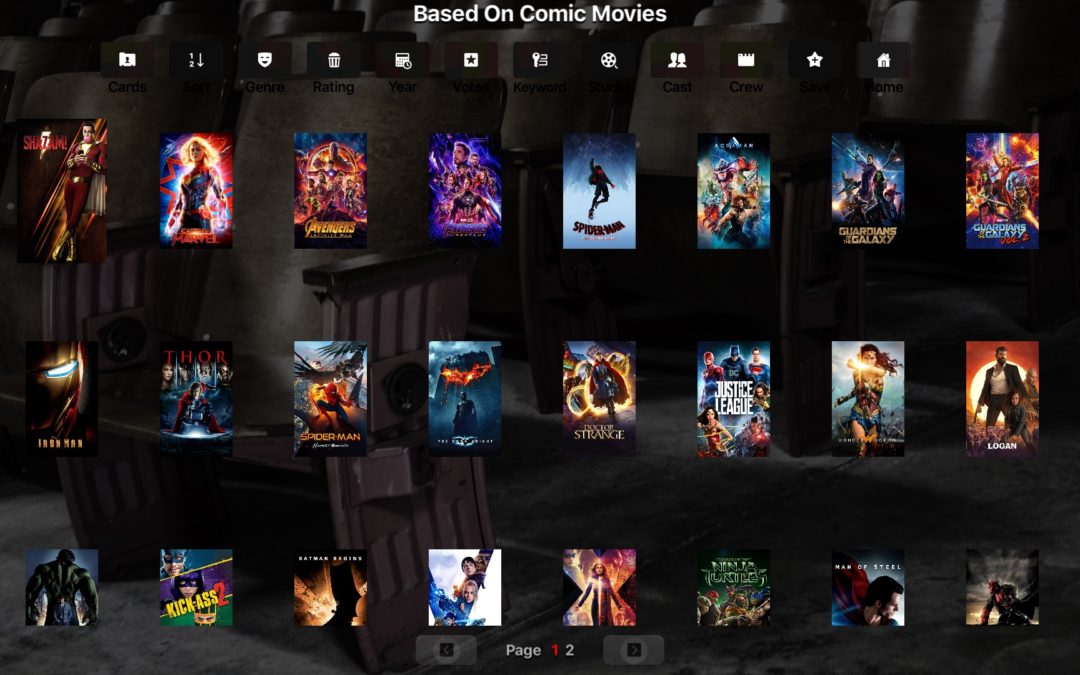You might be wondering why you should use our Media Marquee app over Apple’s own TV app when trying to find something to watch on an Apple TV. It’s an excellent question and hopefully I can give you an equally excellent answer.
First, Media Marquee wasn’t designed to replace the TV app, it’s designed to suplement and work with it. The TV App is great at tracking what you’re watching and making suggestions based on that, but it’s not great if you have a general idea of what you want, but aren’t 100% sure.
So, for example your were interested in “80’s Sci-Fi Action Adventure movies” the TV app doesn’t provide a way to search based on filter criteria where Media Marquee does.
In Media Marquee it’s as easy as selecting Discover Movies > Genre then checking the Action, Adventure and Science Fiction filters:
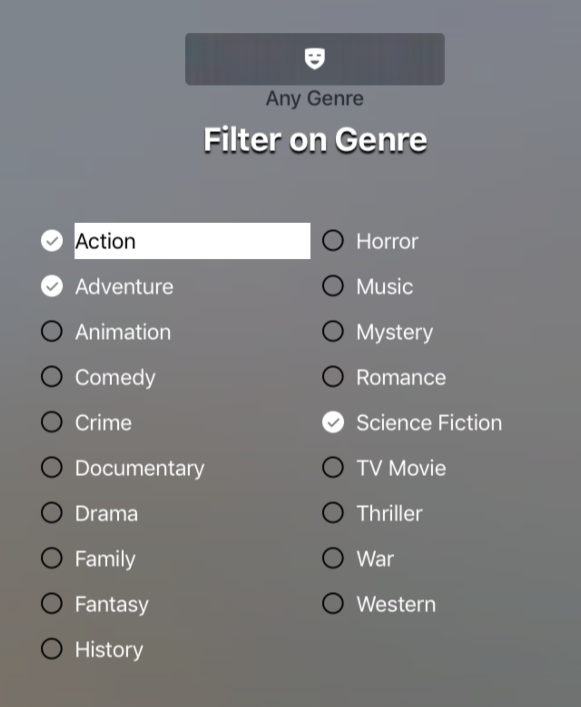
Next select Year > 1980’s > Entire Decade:
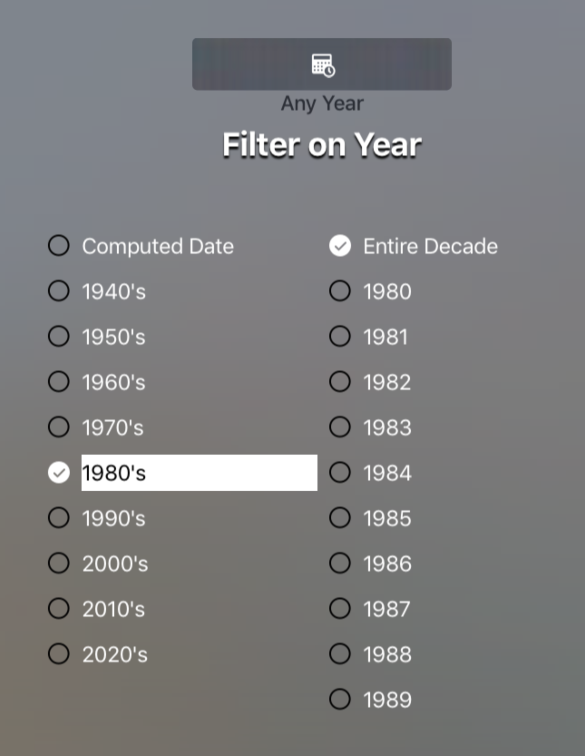
And desired results will be displayed:
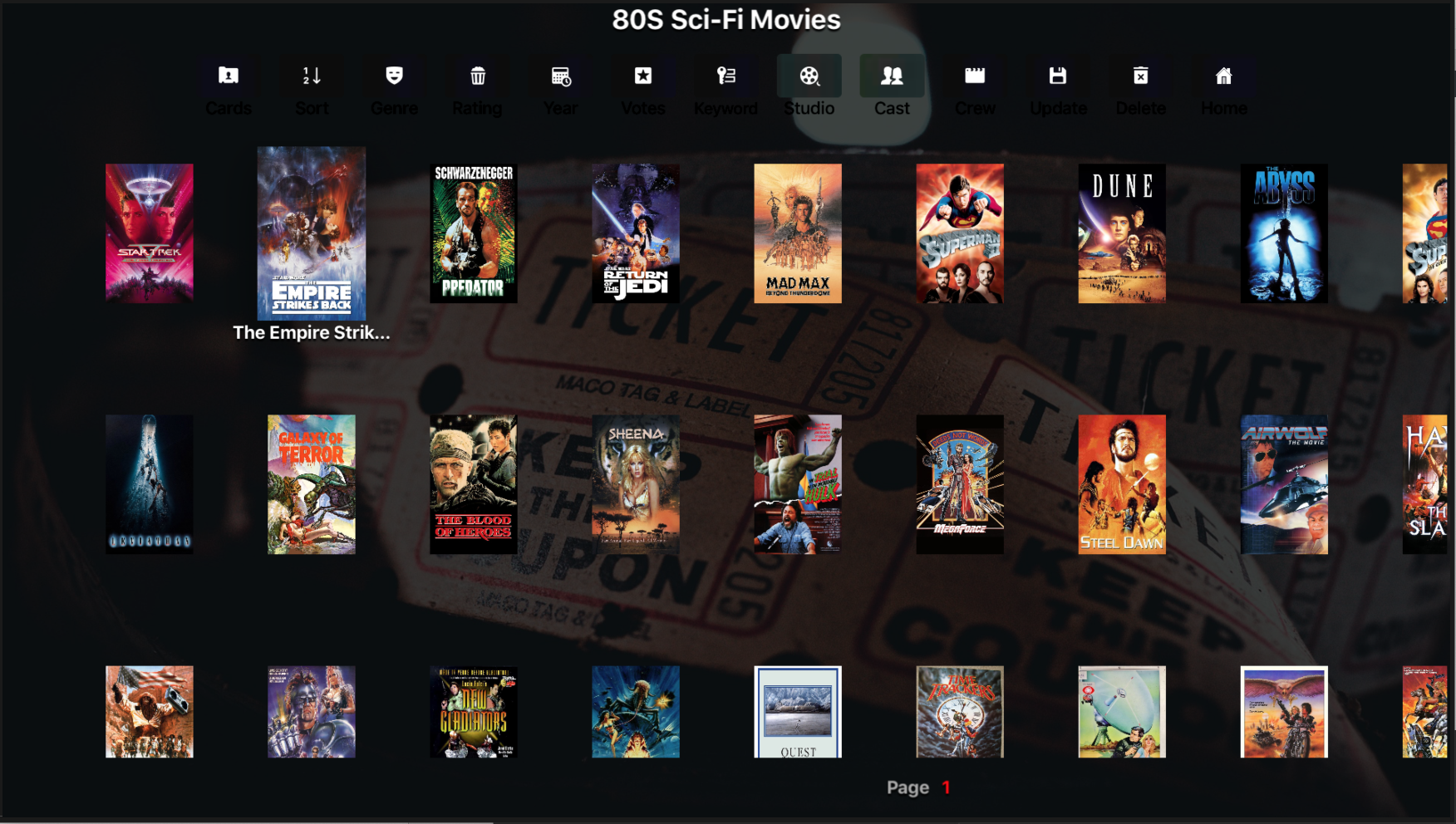
Additionally, you can save frequently used searches to a home page that will automatically update if new movies or shows matching the criteria become available. Such as our 80’s search above:
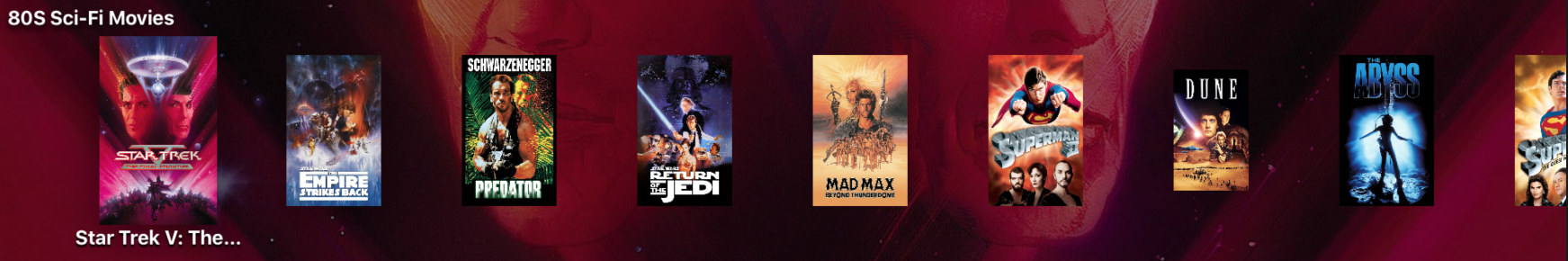
Another useful feature over the TV app is our monthly coming and going guides for the major streaming services such as Netflix and Hulu:

Selecting a guide shows its detail and provides link to open the given movie or show in the streaming service provider’s app:

We also include Entertainment News:
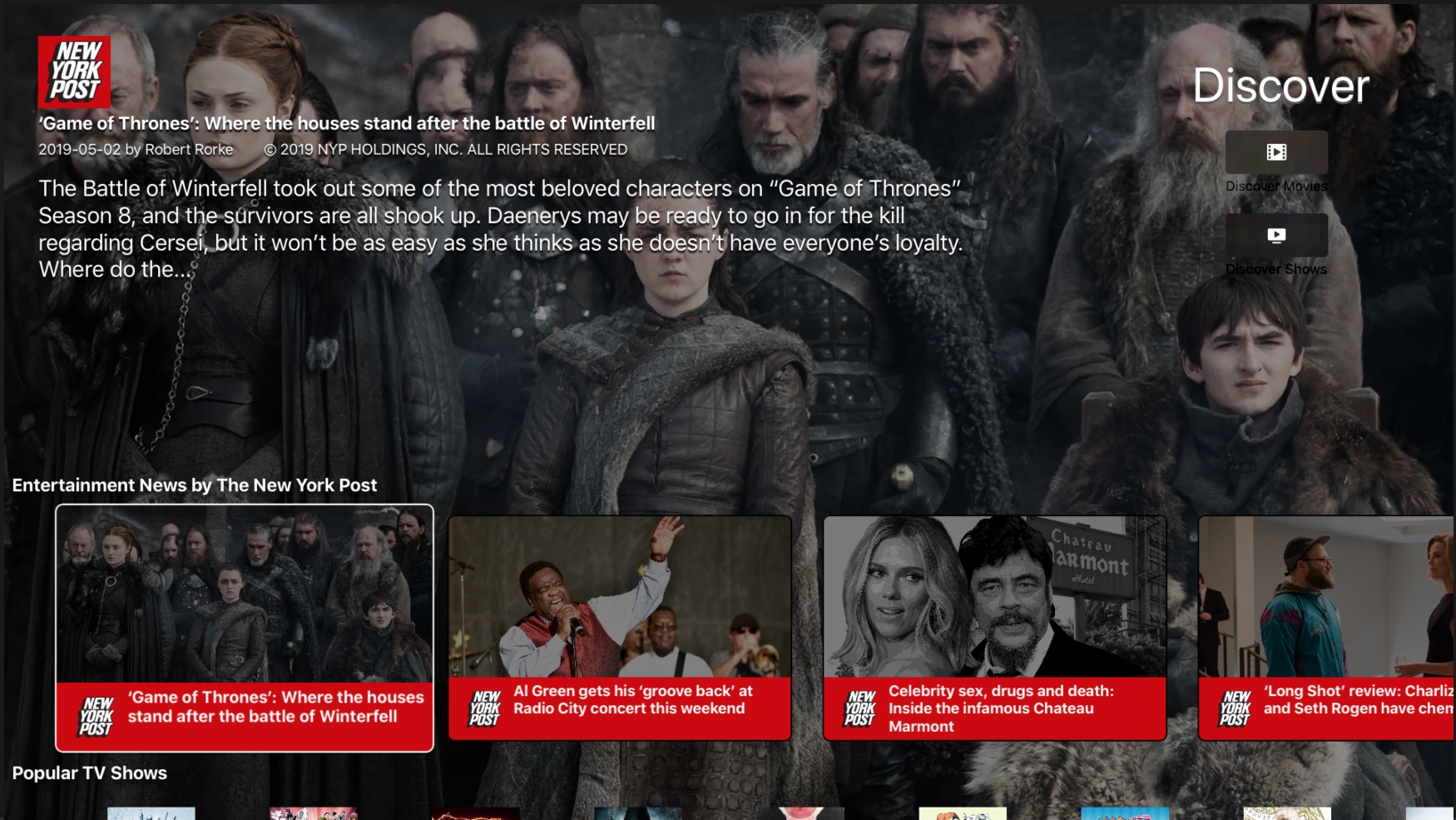
Information on new or upcoming movies, including those that are currently in theaters or in production:

Along with previous and upcoming episodes of tv shows you are tracking:

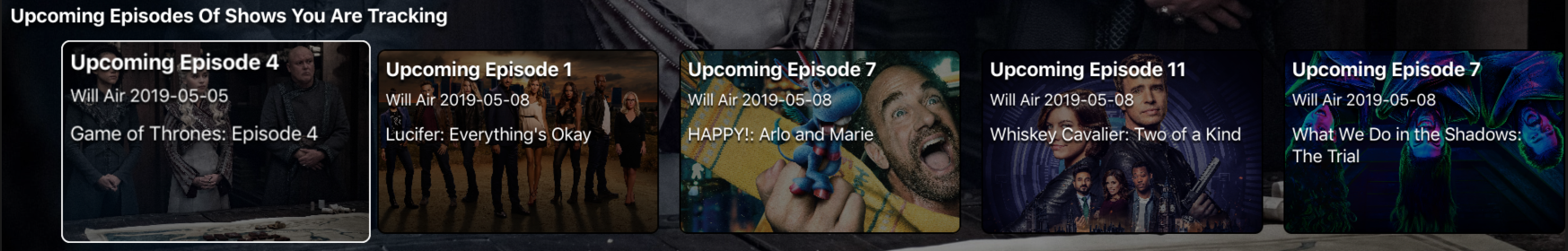
My other frustrations with the TV App (and all streaming apps for that matter), is the use of infinitely scrolling list of movies or shows with no indication of where you are in the list and having to dive into a movie’s or show’s detail page to see more than just its title and cover art, thus losing your place in the infinitely scrolling list. That’s why Media Marquee breaks things into easy to navigate pages and shows details when you focus on an item with having to open it first.
This is just a few of the many great features that Media Marquee offers. Head over to the App Store to download your copy for free.